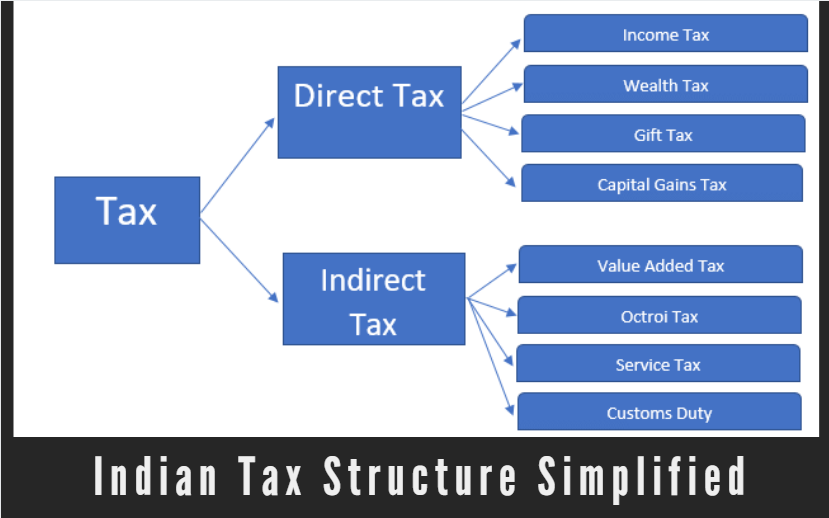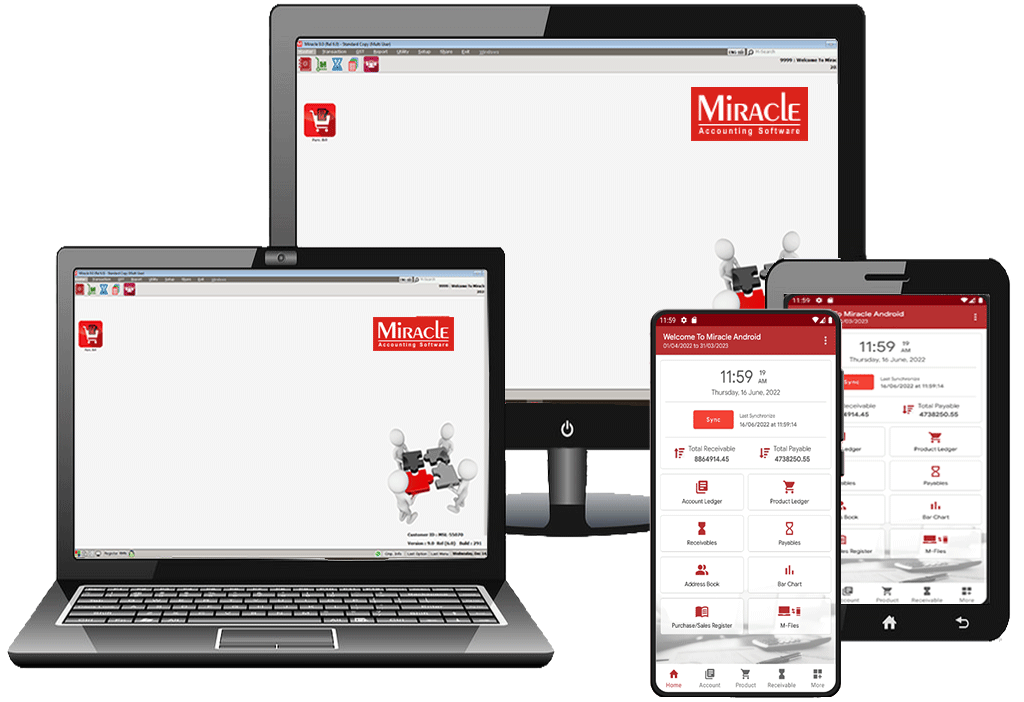Doing accounting for your small business can turn into a complex and time-consuming process really fast. As your business grows, your accounting also becomes more difficult.
You need to create more invoices, make new journal entries, create financial statements, and the list goes on.
Here are some Advantages of Accounting software for business owners
Invoicing and Billing
Invoicing and billing can be tedious process, but it is essential for the success of any business. Invoicing and billing are the process of creating and sending invoices to customers for goods or services purchased, and then following up with customers to ensure payment. It allows businesses to track and monitor their revenue, and helps them to better manage their cash flow. Invoicing and billing involve many steps, from creating and sending out invoices to customers, to tracking and managing payments, to account reconciliation.
It is important to have a system in place that is efficient and accurate. One way to do this is to use a software solution that allows you to automate the process. Automation helps to streamline and simplify the process while ensuring accuracy and reducing the amount of manual work required. Another important part of invoicing and billing is customer communication. It is important to stay on top of customer inquiries and resolve any issues quickly. This can help to ensure that customers are satisfied and that payments are received in a timely manner.
Additionally, customers should be kept informed of any changes in prices or policies, and all invoices should be sent promptly. Invoicing and billing can be a complex process, but with the Miracle software it can be so much easy that even a person without much tech knowledge can accounting background can easily operate miracle accounting and billing software
Expense tracking
Accounting software is essential for any business, and expense tracking is a vital part of it. Expense tracking allows businesses to easily keep track of their expenses and ensure that their financial records are accurate. With the right accounting software, businesses can more easily manage their expenses and ensure that they’re not overspending. Expense tracking in accounting software is beneficial for a few reasons.
First, it helps businesses keep accurate records of their expenses. With accurate records, businesses can make sure that their expenses are within their budget. Additionally, businesses can easily view their expenses and analyze where they can make changes to save money. By doing this, businesses can make sure that their finances are in order and that they’re not overspending.
Another benefit of expense tracking in accounting software is that it can save businesses time. Manual entry of expenses can be time-consuming and tedious. With accounting software, businesses can quickly enter their expenses and have them tracked in real time. This allows businesses to stay up to date on their expenses and save time. Finally, expense tracking in accounting software can help businesses ensure that their taxes are accurate.
With Miracle accounting and billing software, businesses can easily track their expenses for the year and ensure that they’re reporting everything
Minimal Data Errors
Data errors are a major issue in the accounting world. They can lead to incorrect financial reporting, inaccurate data, and even costly lawsuits. That’s why it’s so important to ensure that your accounting software is properly configured and up to date with the most current standards and regulations.
The good news is that with the right accounting software, you can minimize data errors and ensure accuracy in your financial reporting. Here are a few tips to help you ensure that your accounting software is running smoothly and free of errors:
1. Utilize automated features: Automated features in accounting software can help reduce data errors by automatically verifying data entries and flagging any discrepancies. Automated features can also help you manage your accounts more efficiently and accurately.
2. Implement internal controls: Creating internal controls can help you ensure that data is being entered correctly and that changes are being properly tracked. Internal controls can include procedures for data entry and approval, as well as audit trails to ensure that any changes to the data are recorded and accounted for.
3. Integrate with other systems: Integrating your accounting software with other systems such as payroll, inventory, and CRM can help ensure that all of your data is up-to-date and accurate
Inventory tracking
Inventory tracking is an important part of any business, as it helps to ensure that businesses have the right amount of stock on hand. It also helps to manage costs and maximize profits. Having the right amount of stock on hand means that businesses can meet customer demand while keeping costs low. Traditionally, inventory tracking has been done manually, with businesses keeping track of their stock by writing it down on paper or tracking it in an Excel spreadsheet.
However, with the emergence of accounting software, inventory tracking has become much easier. Accounting software such as Miracle Accounting Software, Miracle Billing Software have made inventory tracking much simpler, allowing businesses to track their stock in real time without having to manually enter data every time. This means businesses can easily see how much stock they have in their inventory and when it needs to be replenished.
Accounting software also provides businesses with the ability to keep track of the cost of their inventory. By understanding the cost of goods sold (COGS) and the cost of goods purchased (COGP), businesses can get a better understanding of their inventory costs and how their pricing reflects these costs. This helps businesses to ensure that they are able to remain competitive and maintain a healthy profit margin.
Automated Financial Reporting
In today’s business world, technology plays an increasingly important role in financial reporting. Automated financial reporting with accounting software helps organizations streamline their financial reporting processes, save time, and reduce the risk of errors. Automated financial reporting is a process that involves collecting and organizing financial data, preparing financial statements, and presenting financial information in a format that is easily understood.
Accounting software helps streamline the financial reporting process by automating many of the manual tasks associated with traditional financial reporting. Automated financial reporting can help reduce the time required to prepare financial statements. Accounting software helps to reduce the risk of errors by automatically verifying the accuracy of financial data and providing real-time updates.
Automated financial reporting also helps organizations improve the quality of their financial reporting by providing up-to-date information, eliminating the need for manual data entry and enabling better decision making. Accounting software can be used to create reports such as income statements, balance sheets, and cash flow statements. It can also be used to generate detailed reports on accounts receivables and payables, as well as inventory, assets, and liabilities.
Automated financial reporting also enables organizations to compare their financial performance to industry standards, track their performance over time, and identify areas of improvement. Automated financial reporting can be a valuable tool for organizations that need to quickly and accurately report their financial information.
Miracle Software can help reduce the amount of time required to prepare financial statements, reduce the risk of errors, and improve the quality of financial reporting. With the right accounting software, organizations can get up-to-date and accurate information and make better-informed decisions.
The most common accounting software features and benefits include the following:
1. Automated data entry: Automated data entry allows for faster and more accurate data entry, eliminating the need to manually enter information.
2. Financial reporting: Accounting software helps businesses to produce financial reports quickly and accurately.
3. Multi-currency support: Accounting software can help businesses track multiple currencies and exchange rates, simplifying international transactions.
4. Document management: Accounting software can help businesses store and manage documents related to accounting activities.
5. Real-time visibility: Accounting software can provide real-time visibility into the financial performance of a business.
6. Compliance: Accounting software can help businesses ensure that they are compliant with tax and other regulations.
7. Budgeting and forecasting: Accounting software can help businesses create and manage budgets and forecasts.
8. Inventory management: Accounting software can help businesses track inventory levels and manage stock levels.
9. Payroll processing: Accounting software can help businesses manage payroll and employee benefits.
10. Accounts receivable: Accounting software can help businesses track accounts receivable and cash flow.
11. Accounts payable: Accounting software can help businesses manage accounts payable and payment processing.
12. Analytical tools: Accounting software can provide analytics to help businesses make better decisions.
Factors To Consider When Choosing An Accounting Software
1. Cost – How much will the software cost and are there any additional costs associated with it?
2. Ease of Use – Is the software user-friendly and easy to navigate?
3. Security – Does the software have adequate security measures in place to protect your data and financial information?
4. Automation – Does the software offer automated features such as bank reconciliation and invoicing?
5. Support – Is technical support available if needed?
6. Integrations – Does the software integrate with other software programs or third-party applications?
7. Flexibility – Is the software flexible enough to accommodate changes in your business?
8. Reports – Does the software offer reporting capabilities?
9. Scalability – Can the software scale up or down as your business grows or shrinks?
10. Customization – Can the software be customized to meet your unique needs?
11. Mobile Access – Can the software be accessed remotely via mobile device?
12. Cloud-Based or On-Premise – Does the software need to be installed on-premise or can it be accessed via the cloud?
13. Multi-currency Transactions – Does the software provide multiple currency support?
The Bottom Line
Getting your accounting and finances right is critical for the survival and growth of your business. However, manual accounting system advantages are limited, and the system is inefficient in modern businesses. This is why you require Miracle Accounting software. However, don’t forget to consider the advantages and abilities of accounting software, as well as the factors we discussed above, in order to pick the best one.